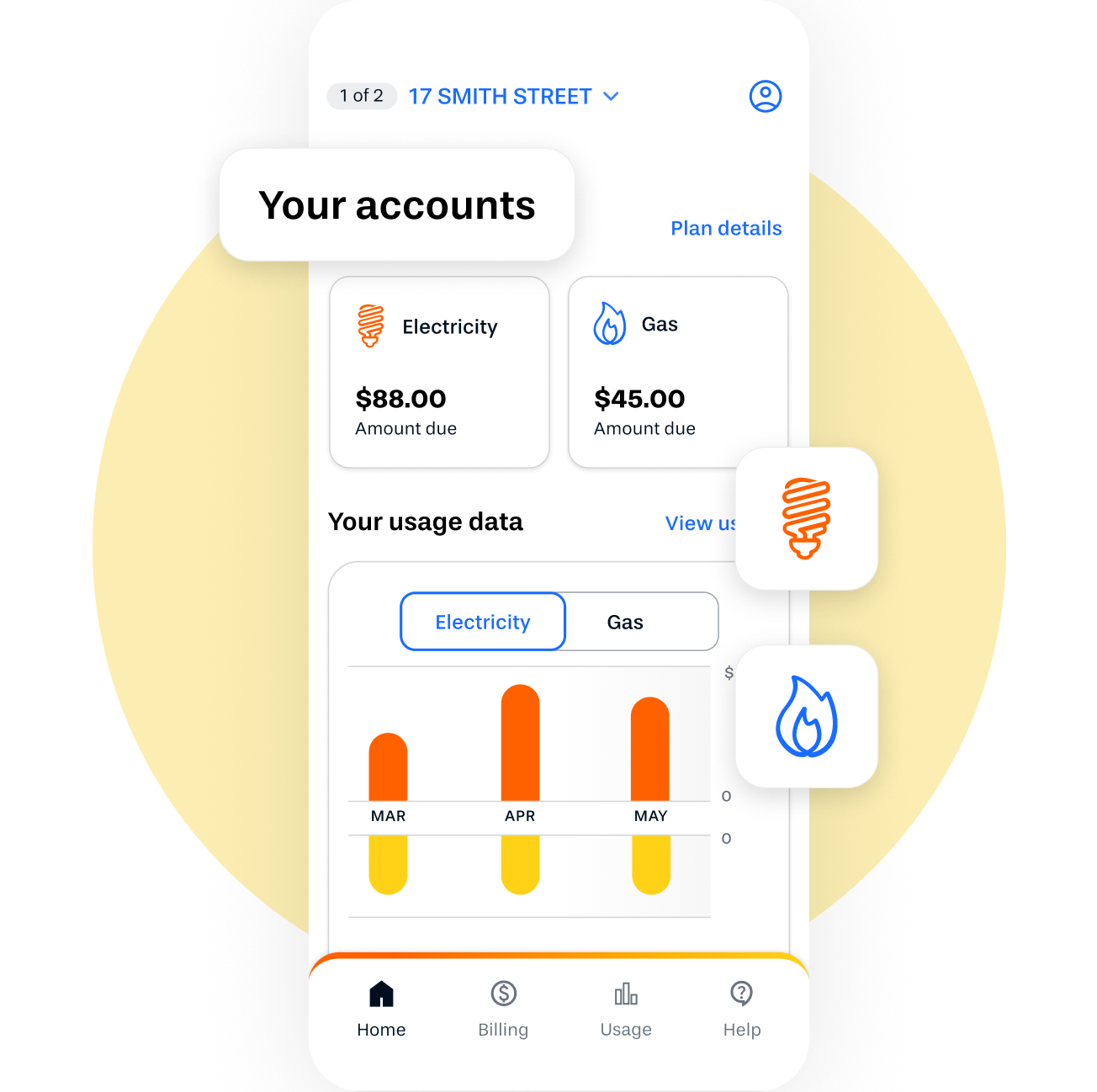Alinta Energy MyAccount
Take advantage of the many self-service options in MyAccount to get things done any time.
Effortless bill management
Manage your bills easily within MyAccount. Track, pay, and organise your account in one place, with reminders and secure payments to avoid missed due dates.
- Set up and manage direct debit
- Request a payment extension
- Submit a meter read
- Change your billing preferences
- Apply or add your concession card

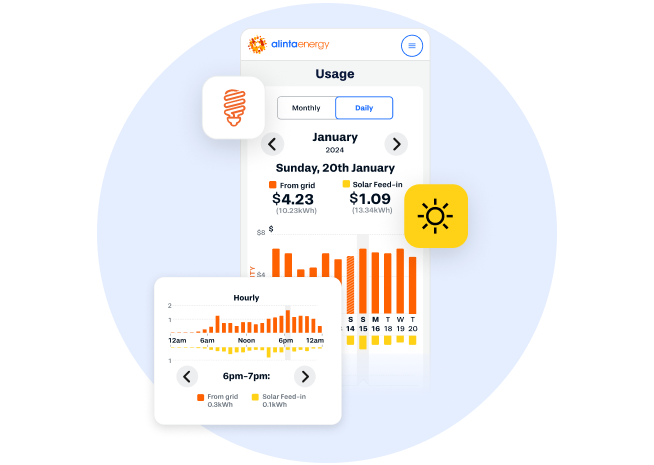
Boost efficiency by tracking energy usage
Gain insights into your energy consumption by tracking your usage over time.
- Keep an eye on daily, hourly and monthly usage (for Smart Meters only)
- Track historical usage
- View your solar feed-in
Convenient account management
Update your contact details and account settings at your convenience.
- Add a secondary contact
- View your plan details
- Add a new energy service
- Submit a meter read
- Add or manage your concession cards
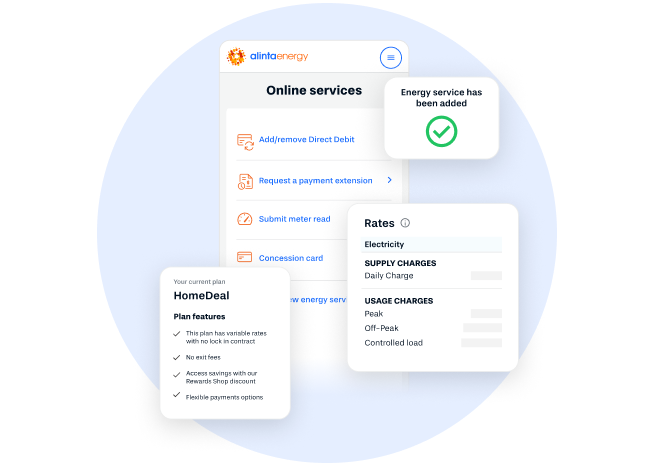
Get started with MyAccount
Set up your login in three easy steps.
Step 1
Enter the email address or mobile number linked to your energy account.
Step 2
We'll send you an email to create a password.
Step 3
Tap on the link to set your password and you're ready to go.
Your Online Account
MyAccount gives you secure online access to your gas account information 24/7. It’s fast and easy to use and gives you greater flexibility so you can take control of your gas account.
MyAccount features
Manage your bills and payment
Access over 200 rewards at the Rewards Shop
Sign up for Direct Debit
Need some MyAccount help?
To enhance account security for our customers, we have added two-factor authentication (2FA) to our MyAccount login process. From 28 February 2023, all new and existing users will need to register for MyAccount.
It’s quick and easy to set up. All you need to do is follow these steps:
- Click here to register for MyAccount.
- Enter your details, including your first name, last name, date of birth, gas supply address and account number.
- Next, you will be asked to provide an email address and mobile number. A one-time code will be sent to this mobile number.
- Enter your one-time code.
- Create a password for your account.
- Log in and access MyAccount.
Your account number can be found at the top right of your welcome pack or bill.
The 6-digit verification code you receive on your mobile expires after 5 minutes. You will need to click 'Resend Code' to get a new one if it expires. If the incorrect code is entered five times, your access will be blocked for 60 minutes.
A mobile phone number is required so that we can best protect the security of your account using SMS two-factor authentication.
In order to access MyAccount customers will need a mobile number.
Eligible passwords must include at least:
- 8 characters
- 1 number
- 1 symbol
- 1 lowercase letter
- 1 uppercase letter
Yes, you will have access to your previous account history and usage.
On initial registration you will be asked for 2FA and then only on each login where a new device, country or velocity has been detected.
You can contact our friendly customer support team on 13 13 58 between Monday to Friday 8am-6pm and Saturdays 8am-12pm.
Got a question?
We've got answers
If you are unsure what email address we have listed on your account, click on 'Forgot login email address?' then enter your 8-digit customer number. We'll send a message to your login email address.
If you have forgotten or need to reset your password, click the 'Forgot or create password?' link and enter your login email to receive a 'reset your password' link via email - which is valid for 24 hours.
To update your primary email address or mobile number, send us a message via our enquiry form on the Contact us page. Please fill out all the required fields so we can identify you and arrange a fast resolution.
The reason for this is you may have multiple customer numbers for the different accounts or properties you have with us. Please call us on 13 37 02 to understand if this is the case and submit a request to have your customer numbers merged.
Please check we have your correct mobile number listed against your account by viewing the first 2-digits and last 3-digits of the mobile number displayed.
If we do not have the correct number, send us a message via our enquiry form on the Contact us page. Please fill out all required fields so we can identify you and arrange a fast resolution.
If all is correct, the 6-digit verification code you receive on your mobile expires after 5 minutes. You will need to click 'Resend Code' to get a new code and try again.
Alinta Energy takes security very seriously and therefore all accounts are protected with SMS two-factor authentication.